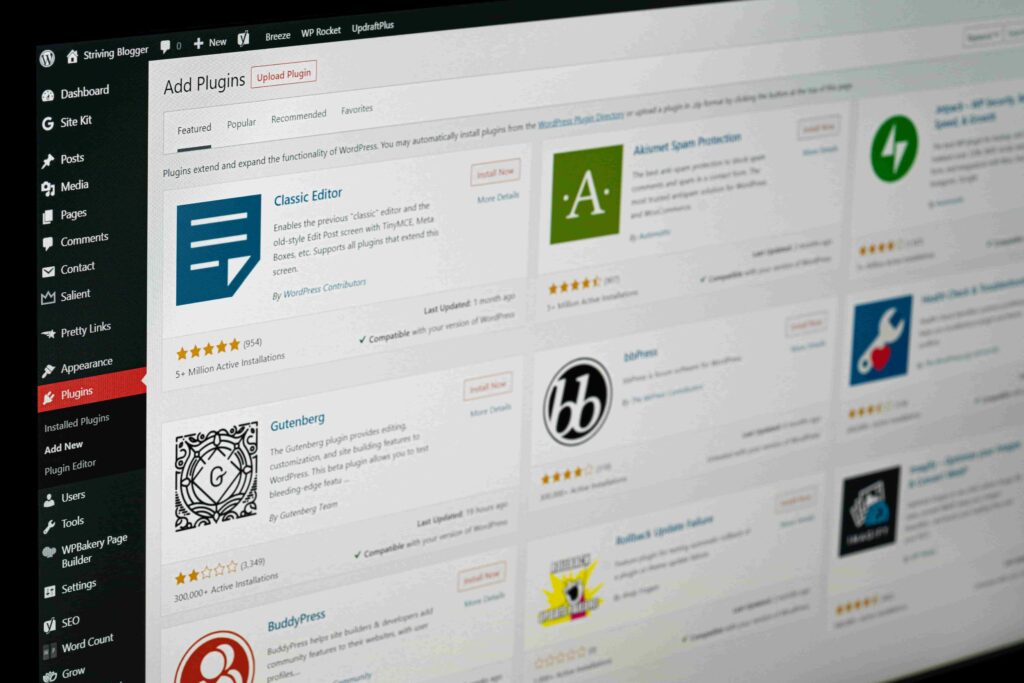SEO Title: 5 Must-Have WordPress Plugins to Skyrocket Your Website’s Performance
SEO Meta Description: Discover the top essential WordPress plugins every website needs to enhance functionality and performance. From security to SEO, we’ve got you covered!
Introduction
In today’s digital landscape, having a robust online presence is paramount for businesses and individuals alike. WordPress, one of the most popular content management systems (CMS), powers millions of websites globally. To ensure your WordPress website operates efficiently and securely, it’s essential to incorporate the right plugins. In this comprehensive guide, we’ll explore the must-have WordPress plugins that can elevate your website’s performance, streamline operations, and enhance user experience.
Enhancing Website Security
WordPress websites are often targeted by hackers and malicious actors. Strengthening your website’s security is crucial to safeguard sensitive data and maintain trust with your audience.
Securing Your Site with Wordfence Security
Wordfence Security is a powerful plugin that offers real-time protection against malware, brute force attacks, and other security threats. With features like firewall protection and malware scanning, Wordfence keeps your website safe and secure.
Ensuring regular updates and employing strong passwords are additional measures to fortify your website’s defenses against potential security breaches.
Optimizing Website Speed and Performance
A slow-loading website can drive visitors away and adversely impact your search engine rankings. Optimizing your website’s speed and performance is essential for providing a seamless browsing experience.
Speeding Up Your Website with WP Rocket
WP Rocket is a premium caching plugin that significantly improves website speed and performance. By caching static files, minimizing CSS and JavaScript, and enabling lazy loading, WP Rocket ensures swift page loading times, enhancing user experience and SEO rankings.
Implementing image optimization techniques and leveraging content delivery networks (CDNs) further accelerate website loading times, making your website more responsive and user-friendly.
Improving SEO and Website Visibility
Enhancing your website’s search engine optimization (SEO) is vital for attracting organic traffic and increasing visibility in search engine results pages (SERPs).
Boosting SEO with Yoast SEO
Yoast SEO is a comprehensive plugin that helps optimize on-page SEO elements, such as meta titles, meta descriptions, and XML sitemaps. With its user-friendly interface and actionable insights, Yoast SEO empowers website owners to improve their search engine rankings effectively.
Creating high-quality, relevant content and building backlinks from authoritative websites are integral components of a robust SEO strategy, driving organic traffic and boosting website visibility.
Streamlining Website Maintenance
Regularly maintaining and updating your WordPress website is essential for optimal performance and security. Streamlining website maintenance tasks can save time and ensure smooth operations.
Simplifying Maintenance with UpdraftPlus
UpdraftPlus is a versatile backup plugin that automates website backups and simplifies restoration processes. With scheduled backups and remote storage options, UpdraftPlus offers peace of mind, allowing you to focus on growing your online presence without worrying about data loss.
Regularly updating WordPress core, themes, and plugins, along with performing security audits, are essential maintenance practices to keep your website running smoothly and securely.
Essential WordPress Plugins Every Website Needs
Ensuring your WordPress website is equipped with essential plugins is paramount for maximizing functionality, security, and performance. By incorporating plugins like Wordfence Security, WP Rocket, Yoast SEO, and UpdraftPlus, you can elevate your website’s capabilities and provide an exceptional user experience.
FAQs
- Are these plugins compatible with all WordPress themes? Yes, these plugins are designed to be compatible with most WordPress themes. However, it’s essential to check compatibility before installation.
- Do I need to pay for these plugins? While some plugins offer free versions with limited features, premium versions may require a subscription fee. Investing in premium plugins often provides additional functionalities and dedicated support.
- Can I install multiple plugins for the same purpose? While it’s possible to install multiple plugins for similar purposes, it’s advisable to avoid plugin overlap to prevent conflicts and performance issues. Choose the most suitable plugin based on your specific requirements.
- How often should I update these plugins? It’s recommended to update plugins regularly to ensure compatibility, security, and performance enhancements. Enable automatic updates where possible and check for updates manually periodically.
- Do these plugins impact website loading speed? While plugins can affect website loading speed, choosing lightweight and well-optimized plugins like WP Rocket can mitigate performance impacts. Regularly monitor website speed and optimize plugins accordingly.
- Are there any alternative plugins available? Yes, there are alternative plugins available for various functionalities. Researching and comparing different plugins can help you find the best solutions tailored to your website’s needs.
Conclusion
By incorporating essential WordPress plugins into your website, you can enhance security, optimize performance, and improve SEO, providing visitors with a seamless browsing experience. From fortifying your website’s defenses with Wordfence Security to boosting SEO rankings with Yoast SEO, these plugins play a pivotal role in maximizing your website’s potential.
Ensure regular updates and maintenance to keep your website running smoothly and securely, and always prioritize user experience and functionality. With the right combination of plugins, you can create a robust online presence that captivates and engages your audience.